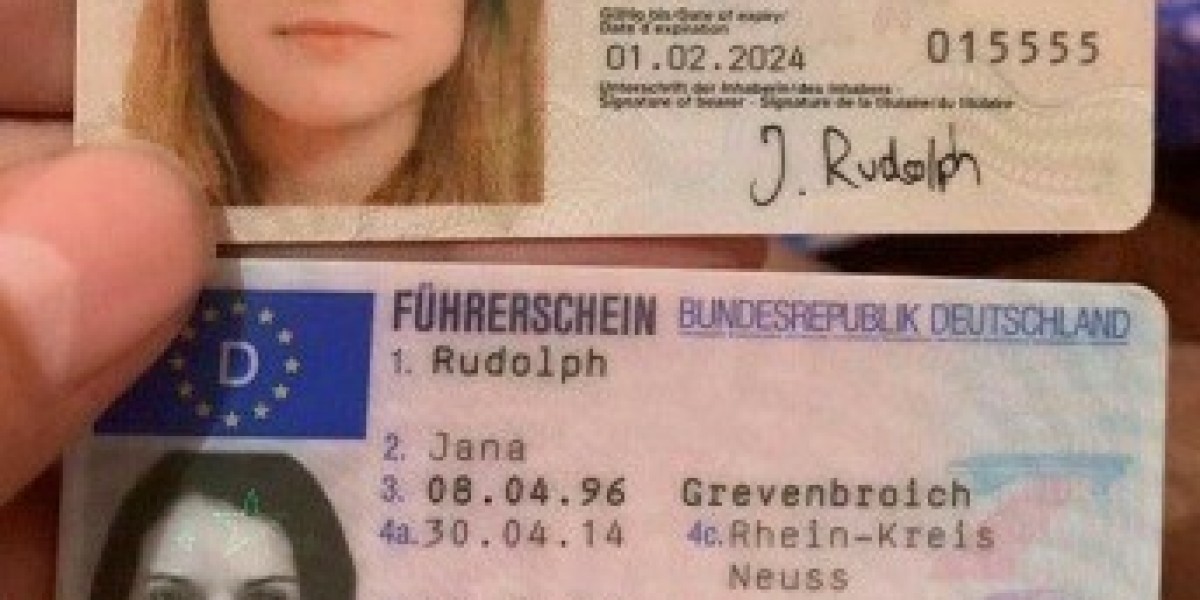A Remote Management System (RMS) is a critical tool for modern organizations, allowing for the management and control of devices, networks, and resources Remote Management System more workplaces adopt remote work and enterprises expand globally, RMS solutions have become essential for efficient operations. This guide dives into the details of RMS, covering its importance, features, types, benefits, and more.
1. Introduction to Remote Management System (RMS)
Remote Management Systems refer to software and technology solutions designed to monitor, control, and manage devices and IT infrastructure remotely. This system is widely used in various industries to manage networks, servers, computers, mobile devices, and other connected devices without needing to be on-site.
2. Why Remote Management is Important
Remote Management Systems are vital because they:
- Enhance Productivity: Enable IT teams to troubleshoot issues and manage systems without physical presence.
- Save Time and Costs: Reduce travel time and expenses for on-site support.
- Improve Security: Allow centralized control, improving oversight of security protocols.
- Support Remote Work: Facilitate efficient operations and collaboration for distributed teams.
3. Core Components of a Remote Management System
a. Device Monitoring and Control
RMS software enables real-time monitoring of various devices, alerting administrators to any issues and providing access to device metrics such as CPU usage, memory, disk space, and network traffic.
b. Network Management
RMS offers network management tools that monitor and control network performance, security, and connectivity. Key features include:
- Traffic Monitoring: Tracks bandwidth usage and detects unusual activity.
- Network Configuration: Allows remote changes to network settings.
- Alerts and Notifications: Sends alerts when network issues arise.
c. User Access Management
User access management controls who can access systems remotely and defines levels of access, essential for maintaining security. This includes:
- Authentication Protocols: Multi-factor authentication and single sign-on.
- Role-Based Access Control (RBAC): Assigns permissions based on user roles.
d. Security and Compliance Management
Security is a primary concern for RMS. Effective RMS solutions provide:
- Firewall Management: Protects systems from external threats.
- Data Encryption: Encrypts data in transit and at rest.
- Compliance Tracking: Ensures systems meet industry standards and regulations.
e. Backup and Disaster Recovery
In the event of data loss, an RMS should offer backup and recovery options to restore systems quickly. This includes:
- Automated Backups: Scheduled backups to minimize data loss risk.
- Disaster Recovery Planning: Ensures continuity of operations after incidents.
4. Types of Remote Management Systems
a. Remote Desktop Management
Remote desktop management allows administrators to access and control a computer or server remotely. Features include:
- Screen Sharing: Real-time viewing and control of user screens.
- File Transfer: Allows moving files between devices.
- Session Recording: Records remote sessions for security and compliance.
b. Mobile Device Management (MDM)
MDM focuses on managing mobile devices such as smartphones and tablets within an organization. MDM capabilities include:
- App Management: Remotely installing and updating apps.
- Device Tracking: Location tracking for company-owned devices.
- Security Settings: Enforcing security policies like screen locks and password rules.
c. Server Management
Server management tools allow for the remote monitoring, control, and maintenance of servers, often used in data centers. Key functions include:
- Resource Allocation: Managing server resources, including storage and memory.
- Performance Monitoring: Real-time analytics on server load and performance.
- Remote Troubleshooting: Resolving issues without physical access to servers.
d. Network Management Systems (NMS)
NMS are designed to manage the overall network infrastructure. These systems provide:
- Network Topology Mapping: Visual representation of network layout.
- Bandwidth Monitoring: Monitors traffic flow to prevent bottlenecks.
- Troubleshooting Tools: Tools for diagnosing and resolving network issues.
5. Benefits of Remote Management Systems
a. Increased Operational Efficiency
RMS improves efficiency by providing centralized control, reducing the need for on-site visits, and enabling IT teams to manage multiple systems simultaneously.
b. Cost Savings
The system saves money by minimizing travel costs for IT support and reducing downtime with faster issue resolution.
c. Enhanced Security and Compliance
RMS solutions centralize security protocols and track compliance, which helps protect against data breaches and maintain regulatory standards.
d. Improved User Satisfaction
Quick response to IT issues leads to greater user satisfaction, reducing frustration and increasing productivity.
e. Scalability
RMS can scale with the growth of an organization, accommodating new users, devices, and locations.
6. Essential Features of a Remote Management System
a. Real-Time Monitoring and Alerts
Effective RMS solutions offer real-time monitoring and send alerts to IT staff when anomalies are detected, such as unauthorized access attempts or system failures.
b. Automation and Scheduling
Automated tasks, such as software updates and security scans, can be scheduled, reducing the need for manual intervention.
c. Multi-Platform Support
RMS should support multiple operating systems, including Windows, macOS, Linux, and various mobile platforms.
d. Remote Diagnostics and Troubleshooting
The system should allow IT personnel to troubleshoot remotely, reducing the need for physical visits and quickly resolving user issues.
e. Reporting and Analytics
Advanced reporting tools provide insights into system performance, usage patterns, and security events, allowing for informed decision-making.
7. Challenges of Implementing Remote Management Systems
a. Data Privacy and Security Risks
With remote access comes the risk of unauthorized access. Organizations must implement robust security measures to protect sensitive data.
b. Integration with Existing Systems
Integrating RMS with legacy systems can be challenging, especially for large organizations. Compatibility and interoperability are crucial.
c. User Training and Adaptation
Adopting RMS requires training for IT staff and end-users to understand new protocols and tools.
d. Cost of Implementation
While RMS saves money in the long term, the initial setup and training can be costly, particularly for small businesses.
8. Future Trends in Remote Management Systems
As technology advances, RMS will continue to evolve. Key trends include:
a. Artificial Intelligence and Machine Learning Integration
AI-powered RMS can predict issues before they occur, automate tasks, and provide intelligent analytics, leading to more proactive management.
b. Internet of Things (IoT) Remote Management
With the rise of IoT, RMS will expand to manage smart devices, providing more comprehensive control over a network of connected devices.
c. Enhanced Cybersecurity Features
As cyber threats increase, RMS solutions will integrate more advanced security features, such as biometric authentication and advanced encryption methods.
d. Cloud-Based RMS
Cloud-based RMS solutions offer flexibility, scalability, and accessibility, allowing organizations to manage their infrastructure from anywhere.
9. How to Choose the Right Remote Management System
When selecting an RMS, consider the following:
- Assess Your Needs: Determine what devices, networks, and resources need management.
- Evaluate Security Features: Look for strong security protocols and compliance capabilities.
- Check Scalability: Ensure the system can grow with your organization.
- Review Support and Integration: The system should integrate well with existing infrastructure and have reliable customer support.
- Analyze Costs: Compare pricing options and determine the total cost of ownership, including setup and training.
Conclusion
A Remote Management System (RMS) is indispensable in today's interconnected world, where businesses manage diverse teams, devices, and infrastructure across multiple locations. From providing real-time monitoring and enhanced security to improving productivity and reducing costs, RMS offers a range of benefits essential for modern business operations. Despite some challenges in implementation and security risks, RMS continues to adapt with emerging technologies like AI, IoT, and cloud computing.
Choosing the right RMS involves assessing organizational needs, considering scalability, and ensuring robust security. By embracing RMS, businesses can streamline operations, support remote work, and stay competitive in a rapidly evolving digital landscape.